Acunetix Australia

What is Acunetix
During the first stage, Discovery, Acunetix attempts to learn as much about the scanned web site as possible.
To do so, Acunetix initially browses the site just like a human visitor would, but it then also looks at the source code of each page to discover references to less obvious resources. Acunetix uses various techniques to coerce the web server into disclosing as much information about itself as is reasonable, and it uses all of this information to launch the second stage: Analysis.
During the Analysis stage, Acunetix takes all the previously gathered information and processes it. Acunetix identifies the most promising ways to test for vulnerabilities, prioritizes them accordingly, and passes the results to the third stage: Testing.
Each of the many vulnerability checks in Acunetix is implemented in the form of a script. During the Testing stage, all of these scripts are invoked inside a virtual environment, within which they can access information collected during the two previous stages. The custom vulnerability checks which you are about to create will be treated in much the same way as native checks, with both types sharing the same environment and relying upon the same information.
To better control when a script should be invoked, and what information it should have access to, each script can be placed in one of two categories: target or httpdata. Both will be explained in the sections below.
So Why do you need this?
Any fellow website owner or webmaster you may ask who is beyond the novice stage will agree that one of their top priorities will always be keeping their websites secure. However, exploits and tools available to hackers are so vast, and software technologies evolve so rapidly, that it is very possible, maybe likely, that you will experience a hacked website.
This is even more probable if your website runs an open-source CMS such as WordPress or Joomla! with a lot of plugins. In particular, new WordPress security issues appear quite often and hacked WordPress sites are not a rare sight at all.
When addressing such an event, it can be helpful to have a short checklist of tasks to perform as part of your recovery process. Doing the right things in the right order will be key to maximize your chances of successful and complete recovery, as well as mitigation of future events.
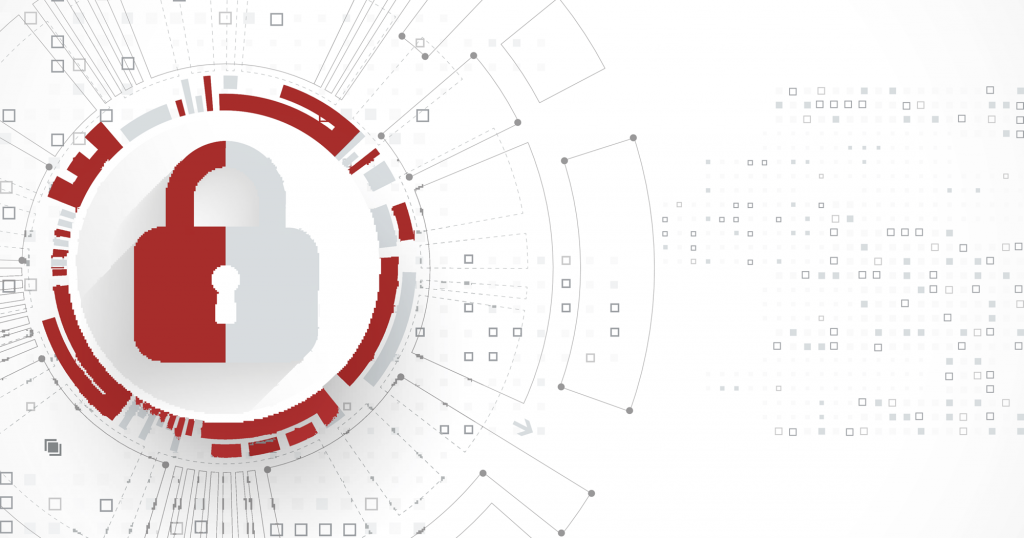
Three Tiers to suit your needs:
- Acunetix Standard is a web vulnerability scanner, which automatically tests your website to see if it can be hacked. The scanner performs mock attacks in a safe way, shows you how a malicious hacker could potentially access your systems, and explains how you can prevent real attacks. This is the best way to protect yourself against common web threats.
- Acunetix Premium brings you all the benefits of Acunetix Standard with a lot of added value. The Premium edition is primarily intended for medium-to-large organizations that need to secure a large number of websites and web applications and/or want to incorporate web security scanning in their DevOps and issue management infrastructures.
- Acunetix 360 is an enterprise-class web vulnerability assessment and web vulnerability management solution. Acunetix 360 is designed to be a part of any enterprise environment by providing multiple integrations as well as options to integrate within custom contexts.
Worldwide recognition and Success
How to Benefit from Acunetix?
Acunetix greatly improves your web security even if you already have a dedicated security team but you cannot expect it to completely replace security experts. You should use the scanner for manual checks as well as regular automated scanning to eliminate the majority of threats and then follow-up manually.
- If you don’t have a dedicated security team that protects your websites, Acunetix should be used regularly to check your assets as a prelude to less frequent external penetration tests performed by third parties.
- If you have a dedicated security team that already performs penetration testing, Acunetix lets them focus on what they do best. The scanner eliminates common vulnerabilities so that the experts can then spend their time, for example, finding business logic errors or zero-day vulnerabilities that no automated tool can discover.
- If you need to incorporate Acunetix in your development, you can upgrade to Acunetix Premium or Acunetix 360 to use the scanner as part of your SDLC and integrate it with your issue tracker.

Office Hours
Contact Us: (03) 8609-1944
Mo-Fr: 9:00-17:00 AEST

